
Online Services
We offer a number of different online services to Students, Parents, Staff and Governors. These services are listed below - you can hide services that aren't of interest to you using the "Targeted Users" box.
Should you require any assistance using any of these services please see the foot of this page for details of how to seek help.

Accelerated Reader
Gives access to the online program for students and staff. Students can complete the reading quizzes once a book has been read.
Please contact kwebb [at] imberhorne [dot] co [dot] uk if you have any issues logging in.
Accelerated Reader username and password.

Adobe Creative Cloud
Adobe Creative Cloud is a collection of 20+ desktop and mobile apps and services for photography, design, video, web, UX and more - including software such as Photoshop and Premiere Pro.
Students and Staff have access to the full range of tools and can download and install on their home computers under our school licence.
Follow the link below to the Adobe website and click "Sign In" in the top right. Use your School e-mail address and normal school network password. School e-mail addresses are your normal network username followed by @imberhorne.co.uk, i.e. 012345 [at] imberhorne [dot] co [dot] uk for students or aother [at] imberhorne [dot] co [dot] uk for staff.

Bromcom Student
Bromcom Student allows students to view a variety of information that we hold on our school systems, including details of homework.
Bromcom Student may also be accessed using the free Bromcom Student App, available from the Apple App Store and Google Play
Usual school username with Bromcom Student password. (Password is not necessarily the same as other school systems.)
Our School ID is 13391
Passwords can be reset by visiting https://vle.bromcomcloud.com/Auth/Forgot choosing "I need to reset my password", and entering your school e-mail address.

E-Mail on Mobile Devices
ActiveSync is the name for the system that allows Students, Staff and Governors to get their school e-mail, calendar and/or contacts synchronised with their mobile device - be it a smartphone or a tablet - or both!
Students: put your timetable and homework in the palm of your hand today!
How to configure your mobile device to sync your school e-mail, calendar, and/or contacts
Normal school network username and password.

Foldr
Foldr gives you access to all files stored on the school system, as well as any documents stored on Google Drive or OneDrive, without having to log in to Remote Access.
There is also a free app available for both Android and iOS that gives you access from a mobile device - and will also allow you to easily upload photos and videos to the school system.
Search for "Foldr" in your app store and enter files.imberhorne.co.uk in the address box when prompted.
Normal school network username and password.

GCSEPod
GCSEPod is a great tool for revision - it provides a library of over 6,500 ‘Pods’, 3-5 minute videos designed to deliver knowledge in short bursts. GCSEPod makes learning and revision much more manageable: every Pod is mapped to an exam board, and contains all the right facts, quotes, keywords, dates and annotated diagrams that you need for GCSE success – all neatly organised into topics and exam playlists
Click the "Sign in with Google" button and then log in with your school e-mail address and normal school network password.
School e-mail addresses are your normal network username followed by @imberhorne.co.uk, i.e. 012345 [at] imberhorne [dot] co [dot] uk

Google Classroom
Google Classroom allows students to access work and resources that may have been posted to Google Classroom by their teacher.
School e-mail address and normal school network password. School e-mail addresses are your normal network username followed by @imberhorne.co.uk, i.e. 012345 [at] imberhorne [dot] co [dot] uk for students or aother [at] imberhorne [dot] co [dot] uk for staff.
Google Workspace
Gives access to Google's range of online tools including storage on Google Drive.
School e-mail address and normal school network password. School e-mail addresses are your normal network username followed by @imberhorne.co.uk, i.e. 012345 [at] imberhorne [dot] co [dot] uk for students or aother [at] imberhorne [dot] co [dot] uk for staff.

Office 365
Gives access to online versions of Office programs and documents stored on OneDrive. Also allows staff and students to download a free copy of Office365 ProPlus to install on their own computers.
School e-mail address and normal school network password. School e-mail addresses are your normal network username followed by @imberhorne.co.uk, i.e. 012345 [at] imberhorne [dot] co [dot] uk for students or aother [at] imberhorne [dot] co [dot] uk for staff.
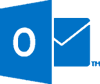
Outlook Web Access
Gives access to your e-mail, calendar and contacts - faster than logging into Remote Access if you only need to check one of these.
Students can find their timetable in their calendar.
Normal school network username and password.

Remote Access
Gives access to all files and software stored on the school system via Microsoft Remote Desktop.
Please use Foldr to access documents stored on the school system, and Outlook Web Access to access your school e-mail.
Normal school network username and password.

Sparx Maths
Sparx Maths website is used with all students in years seven to eleven.
Regular use at home will ensure that students give themselves the best chance of doing really well in revising for any external exam or end of unit test.
Choose "Sign in with Google" then use your school e-mail address and normal school network password. School e-mail addresses are your normal network username followed by @imberhorne.co.uk, i.e. 012345 [at] imberhorne [dot] co [dot] uk

TechSoft Design V3
TechSoft Design is used by students in technology lessons across the school.
Students and Staff may install the software at home which will allow them to use TechSoft at home - files already started in school can be transferred home using Foldr.
Instructions for installing, and our activation key, can be found by following the link below - you will need to log in with your normal school username and password in order to access this.
Having problems?
If you are experiencing problems accessing any of the above services, please contact our IT Support Team.
Tel: 01342 310989
Monday - Thursday 8:30am - 6:30pm
Friday: 9.00am - 3.00pm
E-Mail: itsupport [at] imberhorne [dot] co [dot] uk
Please include the service you are trying to access, your name, username, and full details of the issue you are experiencing - including the exact text of any error messages, and the steps taken to produce the error. The more information you provide at the outset, the faster we can resolve the issue!


